With a swift advancement in technology, the maximum number of people have been accessing digital platforms for carrying out various activities. Moreover, the increased use of smartphones and other electronic gadgets has made everyone’s work pretty fast and easy. Telecom Regulatory Authority of India [TRAI] has launched its app and released it into the app market. TRAI Channel Selector is the latest app that aids users in making the process of channel selection pretty simple. If you are not fully aware of this mobile app, just check this detailed guide. This post gives an in-depth insight into the Trai Channel Selector Mobile App, installation guide, and more. Have a glimpse!
TRAI Channel Selector App
Telecom Regulatory Authority of India’s channel selector app enables the customers to check their TV subscription status. Besides, this app also allows the users to select their preferred channels and remove irrelevant and unnecessary channels offered by their respective cable or DTH service providers. In fact, TRAI has changed the new tariff rules by increasing the price of channels and bouquets. As a result, the subscribers opposed TRAI’s move of raising the tariff charges. But, TRAI has come up with this initiative intending to help subscribers in making the right decisions whilst selecting the required channels. This move eventually helps the customers in saving their money.
As the smart decision of TRAI was backlashed, it has launched the Channel Selector App. To evade the problems being faced by the customers while buying channel subscriptions from the official portal or apps of the corresponding Distributed Platform Operators [DPO], TRAI has come up with this mobile application. This app has been designed and developed by TRAI to help people fetch required data from the respective DPOs. Speaking about the compatibility, the TRAI Channel Selector app is compatible with various platforms such as Android and iOS. The users can easily download and access this app right from the official app stores of the respective platforms i.e., Google Play Store and iOS App Store.
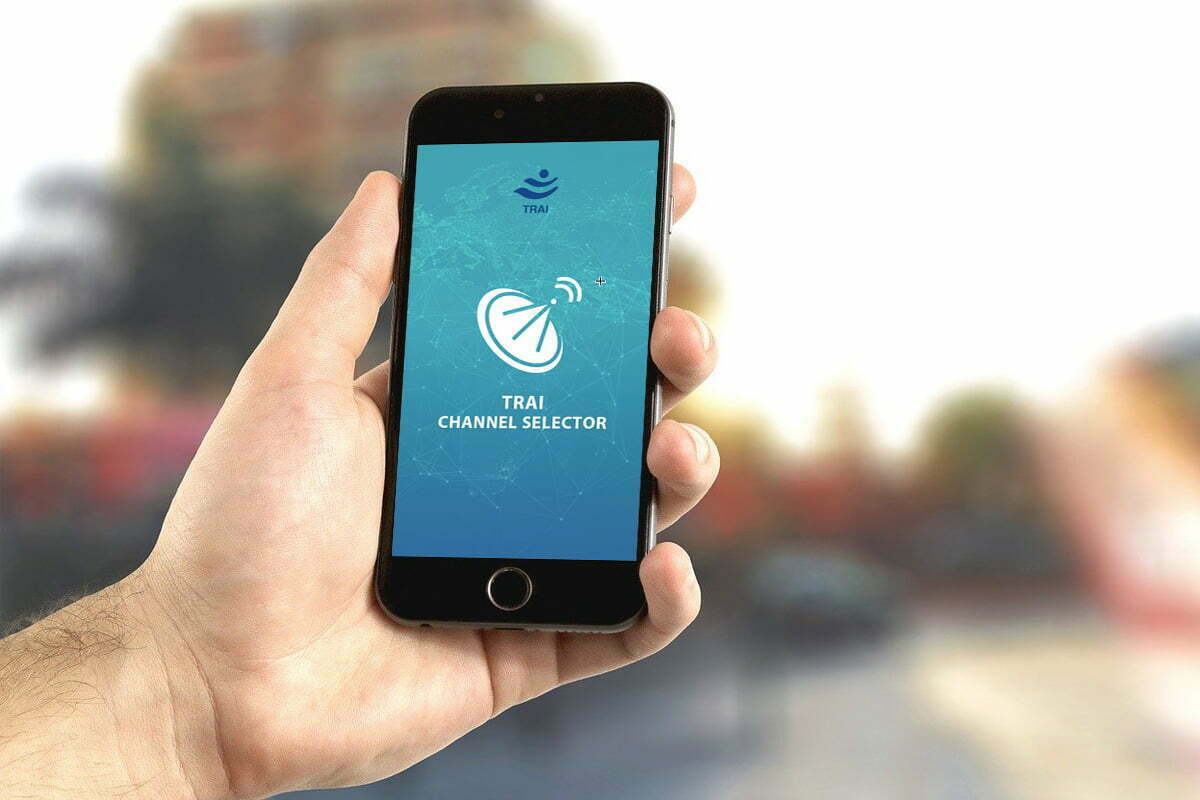
As of now, the newly launched TRAI Channel Selector works with widely popular DTH operators and multi-system operators [MSO]. It includes Airtel Digital TV, Tata Sky, Hathway Digital, D2H, Asianet, InDigital, DishTV, Siti Networks, and others. TRAI has been still seeking to integrate some other service providers on this platform. The TRAI Channel Selector App is the most trustworthy and robust application that works transparently to the TV subscribers. The setup and procedure to access this app are quite simple. Get to know the hassle-free installation process of the TRAI Channel Selector app furnished below in this guide.
Features of TRAI Channel Selector
By launching the TRAI Channel Selector application, the authority has rendered copious beneficial features to the customers. Just take a quick look at the significant features of this reliable app furnished below. Check it out!
- TRAI Channel Selector Mobile App allows the users to select desired channels or cable TV bouquets. This helps the subscribers to minimize their subscription charges.
- It’s quite easy to choose channels, add and drop channels and bouquets. This, in turn, optimizes the subscription costs depending on the selected channels.
- The users can easily access the optimization options displayed on the screen while setting up the app.
- This app is available to access on Android and iOS devices. The users can easily download this app on the respective app stores i.e., Google Play Store and iOS App Store.
- TRAI Channel Selector App is compatible with topmost DTH operators that include Tata Sky, Asianet, Airtel Digital TV, Dish TV, Hathway Digital, Citi Network, InDigital, and more.
How to Install the TRAI Channel Selector App?
The installation process of the TRAI Channel Selector application is quite simple. Check the step-by-step procedure to understand the setup of this mobile-based app furnished below.
- At first, go to the respective app store on your mobile phone.
- Download and install the TRAI Channel Selector app from the store.
- After finishing the installation procedure, open the app, and choose your DTH operator from the available list.
- You can either pick your DTH operator or simply search for your cable operator through the search field.
- Then, click the ‘Continue’ button present at the bottom of the screen.
- On the next screen, you are prompted to log into your DTH operators’ portal using the credentials.
- Enter your mobile number, set-top box number, or customer ID in the provided fields.
- You will receive an OTP or authentication code to your registered mobile number or Television screen.
- In case, if the mobile number of the customer isn’t registered with DPO, the user will receive an OTP that displays on the TV screen.
- Enter the same in the empty field and tap the ‘Verify’ button.
- Soon after entering the OTP, you can check your existing subscription status and other details.
- That’s all! This is the easy procedure to set up or install the TRAI Channel Selector app on your device.
How to Use the TRAI Channel Selector App?
Once you are done with the installation of the TRAI Channel Selector Mobile app, you can start accessing it on your device. Just check the easy guide on how to use the channel selector application to either select, add, and remove channels. Check it out!
- Open the TRAI Channel Selector app from your device.
- You can find the button that reads, ‘View My Plan’.
- Just by tapping the button, you can check the status of your current subscription alongside the subscription id.
- On the next page, you can add new channels by clicking the ‘+’ button present next to the specific channel.
- By tapping the ‘X’ button, you can remove an unwanted channel from your subscription plan.
- Once you are done with adding and removing the channels, hit the submit button.
- You are prompted to pay the subscription amount for your selected plan.
- Just click the submit button to check your final amount and the chosen plan.
- It then shows a message that reads, ‘Your Subscription modification request has been submitted successfully and shall be affected in the next 72 hrs.’
- Click the confirm button and enjoy watching your preferred channels.
Final Words: That’s al! This is the detailed procedure to install and use the Trai Channel Selector Mobile app for watching selected channels or bouquets. We hope this guide has given adequate information on how to access this application to view preferred channels on the larger screen. If you still have any doubts, just ask us in the comments section. For more related articles, just stay tuned to this website.